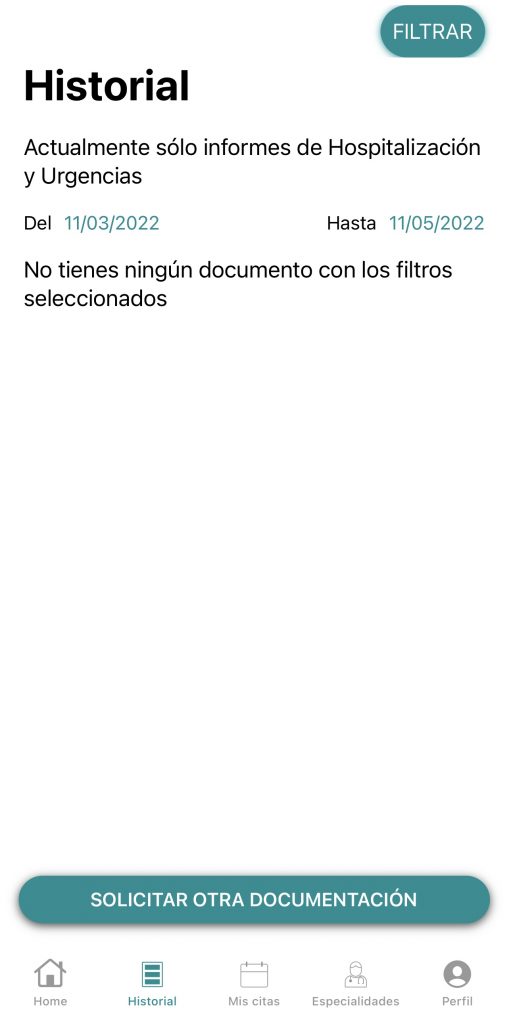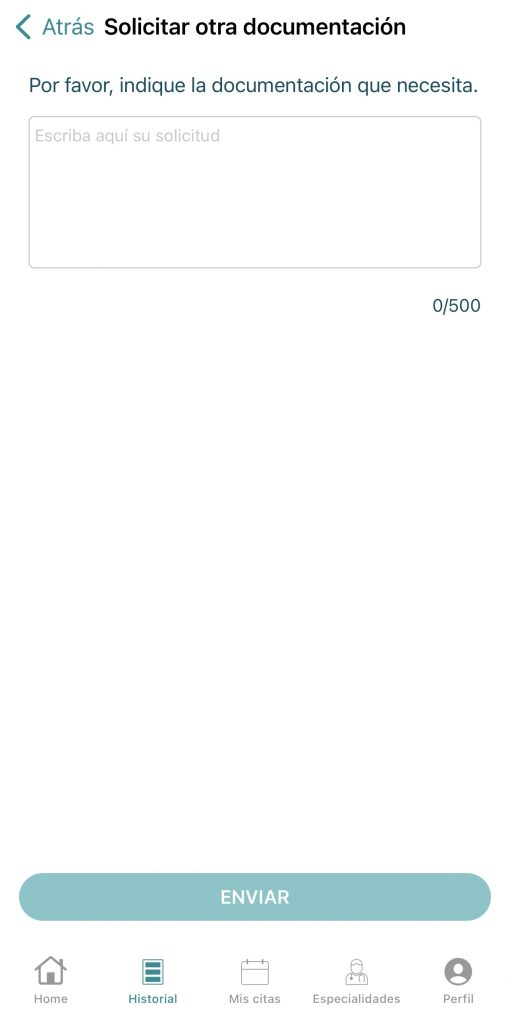People who are currently patients of the IVO or have been in the past can request the clinical documentation they need. Requests can be made in person or online through the IVO Patient Portal.
Request Documentation in Person
Requests for documentation can be made on the ground floor of Building C (Outpatients) of the IVO hospital complex in Valencia (Calle Profesor Beltrán Báguena, 8. 46009).
Request Documentation Online
Through the IVO Patient Portal, you can download available reports or request other documentation. All you need is:
How to Access the IVO Patient Portal
The portal is available as a mobile application and can be downloaded free of charge on Apple and Android phones.
The portal can also be accessed from a computer or tablet.
How to Log In to the IVO Patient Portal
In order to request documentation through the Patient Portal, you must identify yourself as an IVO patient.
The following video lays out the steps you will need to follow:
Request Documentation through the IVO Patient Portal
Once logged in to the IVO Patient Portal, the process is very simple.
Just click on the ‘History’ tab and then click on the ‘Request Other Documentation’ button.
In the text box, the patient can describe the type of documentation required and send the request.
The IVO’s staff will deal with the request as soon as possible and will contact the patient as soon as the requested documentation is available.
The patient will receive the link by e-mail along with the credentials required to access the IVO patient documentation download platform.